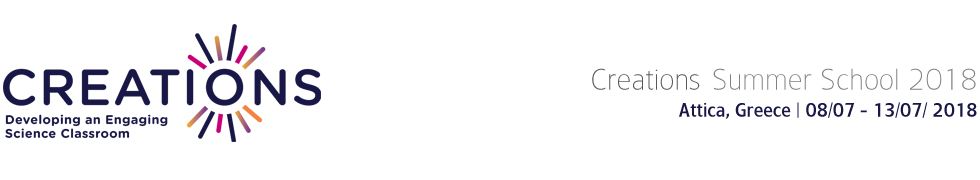Reservations in our course are now open!
If you are interested in participating in the CREATIONS Summer School 2018 please reserve a place by filling in the form via the Contact Us page or send an e-mail to Mr Giannis Alexopoulos on galexopoulos@ea.gr or Mr Manolis Chaniotakis on echaniot@ea.gr. If you are applying outside the ERASMUS+ Funding Scheme then please consult the Fees page with details of payment and confirmation.
If you wish to apply through the ERASMUS+ Funding Scheme please consult the following:
Participation in CREATIONS Summer school can be funded by the Erasmus+ Programme (Key Action 1, Mobility project for school education staff). The deadline for application is 1 February 2018 at 12:00 CET.
Support is offered on how to prepare your applications through a dedicated webinar. For more information please use the following link.
Eligible countries for ERASMUS+ funding are the 28 EU member States, plus Iceland, Lichtenstein, Norway, Switzerland, Turkey and FYROM. Please note that you cannot apply for funding for a training activity in your own country.
Steps of application
The steps to follow to apply for an Erasmus+ (School Education Staff Mobility) grant are:
- Register your school/organisation on the European Commission Authentication Service (ECAS), if not already registered.
- Log in to the Participant Portal with your ECAS account details and register your organisation on the Unique Registration Facility (URF) to obtain your unique Participant Identification Code (PIC), if not already registered. The European Commission has produced a Participant Portal User Manual to help guide you through the process of registering on the portal. You may seek further assistance on this by contacting your National Agency.
- Download the application form for School education staff mobility of the Erasmus+ Programme from the website of your National Agency.
- Attend our webinars, and receive useful guidelines on how to fill it in according to the Erasmus+ Programme Guide.
- Fill in and submit the application form to your National Agency. The deadline is 1 February 2018 at 12:00 CET.
- After having submitted the funding application, fill in the registration form which you will find in Registration tab.
For up-to-date information about Erasmus+ please check the Programme's website.
What is ERASMUS+ ?
ERASMUS+, the new EU programme for Education, Training, Youth, and Sport (2014-2020) has a special focus on teachers’ professional development. Up to 2013, the Comenius Training grants offered various opportunities for individual teachers to attend training courses. Since January 2014 ERASMUS+ multiplies these opportunities. However, unlike in the previous LLP program, applications are not submitted by individual teachers anymore. Instead, every application must be submitted by the school.
That means that if you are a teacher interested in participating in CREATIONS Summer School, your school needs to apply for you, as well as for any other of your colleagues, describing its overall interest in training and a ‘European Development Plan’.
Your school will need to apply to your country’s National Agency, who is also the one who will evaluate the proposal. Therefore, your National Agency is also a very good point to start for more information.
In the New Programme Guide, released in October 2015, for the part that we are discussing here (“KA1 - Learning Mobility of Individuals”, and in particular “School education staff mobility”) just go to pages 61-67 and 264-266, and you will have all you need to know.
You will find useful information, regarding Key Action 1 and how to fill effectivelly your application by watching the videos in the following sessions:
Session 1 - THE ERASMUS+ PROGRAMME
Session 2 - PLANNING AND PREPARING YOUR APPLICATION
ESEA - How to submit a successful KA1 application - Before you start - Part 2
ESEA - How to submit a successful KA1 application - How to get a PIC number
ESEA - How to submit a successful KA1 application - The eForm - Overall structure - Sections A, B
ESEA - How to submit a successful KA1 application - The eForm - Overall structure - Section C
Session 3 - COMPLETING THE APPLICATION FORM
ESEA - How to submit a successful KA1 application - The European Development Plan - Part1
ESEA - How to submit a successful KA1 application - The European Development Plan - Part2
ESEA - How to submit a successful KA1 application - The European Development Plan - Part3
ESEA - How to submit a successful KA1 application - Sections E & F
ESEA - How to submit a successful KA1 application - Sections G & H
Session 4 - BUDGET AND SUBMISSION OF THE APPLICATION FORM
ESEA - How to submit a successful KA1 application – Section H.1 - Section J
ESEA - How to submit a successful KA1 application – Supporting Documents and Submission